How to Install Flight Model Simulator(FMS)
Monday, May 11, 2009
 Now,you can download Flight Model Simulator for free on the internet. There are some websites provide it for rc simulator free download. I think that there are some website provide FMS software out there but many of them are trial software. In here we will talk about how to install FMS on your PC. First, you should read the readme file before install the fms. If you are beginner rc and flying your first rc planes model, you should try rc simulator.
Now,you can download Flight Model Simulator for free on the internet. There are some websites provide it for rc simulator free download. I think that there are some website provide FMS software out there but many of them are trial software. In here we will talk about how to install FMS on your PC. First, you should read the readme file before install the fms. If you are beginner rc and flying your first rc planes model, you should try rc simulator.It's easy to install the fms. After you download the FMS packages from the website, then search the file for install. After that you should see something like this  Above you will choose the language used for the installation. Assumed i choose English,after that you will see the License Agreement form (just click Agree button below). Then you will see the installation directory form, in this form it will set where you will install your FMS in your PC(i just leave it default)
Above you will choose the language used for the installation. Assumed i choose English,after that you will see the License Agreement form (just click Agree button below). Then you will see the installation directory form, in this form it will set where you will install your FMS in your PC(i just leave it default)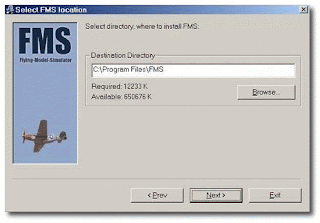
After that you will see the installation proccess, and at the end of the installation you will see the from like this This mean that you can launch FMS immediately. The important thing is about how to use the fms for your virtual rc flying training, such as how to control your rc airplanes or rc helicopter model, there are two options for this. You can control your fms by keyboard or using your rc transmitter, so you need to consider about Mapping and Calibration. For more help you can see the FMS help file. The good thing is you can installing Additional Models. If you have any experience with your FMS, you can share it in here.
This mean that you can launch FMS immediately. The important thing is about how to use the fms for your virtual rc flying training, such as how to control your rc airplanes or rc helicopter model, there are two options for this. You can control your fms by keyboard or using your rc transmitter, so you need to consider about Mapping and Calibration. For more help you can see the FMS help file. The good thing is you can installing Additional Models. If you have any experience with your FMS, you can share it in here.
Related rc airplanes articles:
rc flight simulators adds-on
beginners-guide-getting-started-in RC
 Above you will choose the language used for the installation. Assumed i choose English,after that you will see the License Agreement form (just click Agree button below). Then you will see the installation directory form, in this form it will set where you will install your FMS in your PC(i just leave it default)
Above you will choose the language used for the installation. Assumed i choose English,after that you will see the License Agreement form (just click Agree button below). Then you will see the installation directory form, in this form it will set where you will install your FMS in your PC(i just leave it default)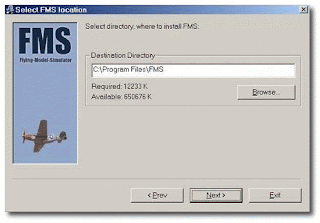
After that you will see the installation proccess, and at the end of the installation you will see the from like this
 This mean that you can launch FMS immediately. The important thing is about how to use the fms for your virtual rc flying training, such as how to control your rc airplanes or rc helicopter model, there are two options for this. You can control your fms by keyboard or using your rc transmitter, so you need to consider about Mapping and Calibration. For more help you can see the FMS help file. The good thing is you can installing Additional Models. If you have any experience with your FMS, you can share it in here.
This mean that you can launch FMS immediately. The important thing is about how to use the fms for your virtual rc flying training, such as how to control your rc airplanes or rc helicopter model, there are two options for this. You can control your fms by keyboard or using your rc transmitter, so you need to consider about Mapping and Calibration. For more help you can see the FMS help file. The good thing is you can installing Additional Models. If you have any experience with your FMS, you can share it in here.Related rc airplanes articles:
rc flight simulators adds-on
beginners-guide-getting-started-in RC
Labels: rc airplanes, rc helicopters, rc simulator


Post a Comment